Continuous Integration (CI) and Continuous Deployment (CD) have become critical components of modern software development. Azure DevOps is a popular platform that supports CI/CD pipelines. However, to make the most of Azure DevOps pipelines, teams need to adopt the right strategies. In this blog, we will discuss 15 essential strategies to build successful pipelines for your CI/CD process.
Use Modular Pipeline Stages
A key principle in CI/CD pipelines is modularity. Modular pipeline stages allow teams to break down the pipeline into logical components, such as build, test, and deploy. Each of these components can be configured independently and reused across multiple projects.
Benefits:
- Ease of maintenance: Changes made to one module don’t affect the entire pipeline.
- Reusability: Modules can be used in other projects, saving time and effort.
In Azure DevOps pipeline, you can achieve this using YAML templates to define stages. These templates can be reused across projects, improving consistency and reducing errors.
Implement Continuous Integration Early
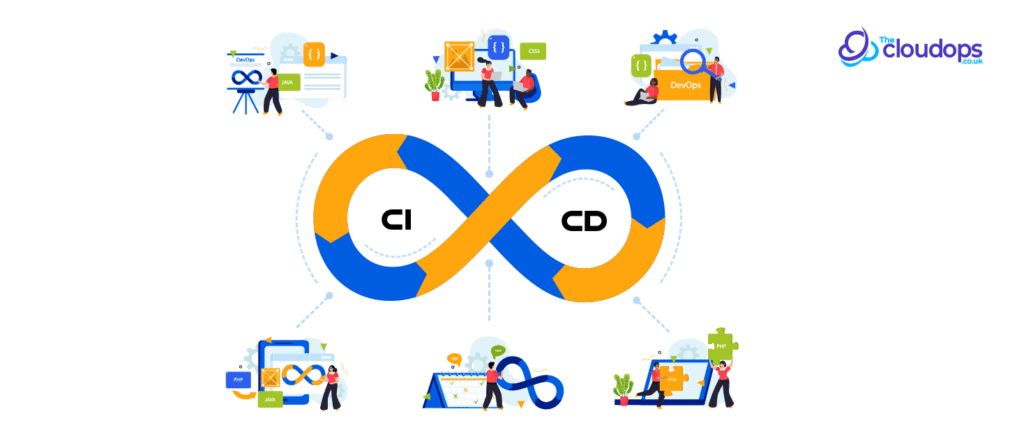
Continuous Integration (CI) involves automatically building and testing code every time changes are made. Integrating CI from the start ensures that code changes are tested frequently. This reduces the likelihood of defects making it to production.
Best Practices:
- Run automated tests at every build.
- Make sure to integrate code frequently (at least daily).
- Monitor build health with notifications and dashboards.
Azure DevOps pipeline allows easy setup of CI by integrating with popular repositories like GitHub and Bitbucket. Setting up an automated CI pipeline helps developers catch bugs early in the process.
Leverage Pull Request (PR) Workflows
Pull requests are an essential part of modern development workflows. They allow team members to review and discuss code changes before merging them into the main branch. Azure DevOps allows you to automate tests as part of the PR workflow.
Best Practices:
- Set up policies to enforce reviews and tests on pull requests.
- Use branch protection to prevent merging PRs that fail tests.
- Set up automated checks to validate code quality before merging.
This strategy helps maintain high code quality and ensures that all team members are aware of code changes before they are deployed.
Also read: 5 Crucial Cybersecurity Practices Every DevOps Team Should Follow
Use Parallel Jobs For Faster Builds
CI/CD pipelines can take a long time if they are not optimized. One way to speed up the pipeline is to use parallel jobs to execute tasks simultaneously. Azure DevOps supports parallelism, which allows multiple pipeline jobs to run concurrently.
Benefits:
- Speed: Parallel jobs reduce build time significantly.
- Efficiency: Teams can focus on testing various environments simultaneously.
In Azure DevOps pipeline, you can configure parallel jobs in your YAML file, ensuring different stages (build, test, deploy) run in parallel where possible.
Enable Triggers For Automated Pipelines
Automating triggers is a powerful feature in CI/CD pipelines. You can configure Azure DevOps to trigger pipelines based on specific events, such as code changes or pull requests.
Example:
- CI triggers: Automatically trigger builds on each code commit.
- Scheduled triggers: Run the pipeline at specific intervals.
- Manual triggers: Allow pipelines to be manually triggered as needed.
Triggers help automate the build and deployment process, ensuring pipelines run without manual intervention.
Implement Secrets Management
Managing sensitive information, like API keys and passwords, is crucial in a CI/CD pipeline. Azure DevOps provides secure methods to handle these secrets.
Tips:
- Store sensitive information in Azure Key Vault or use pipeline secrets.
- Do not hard-code sensitive data in your pipeline scripts.
- Use permissions and policies to control access to secrets.
Implementing proper secrets management ensures security while allowing the pipeline to function seamlessly.
Automate Testing And Quality Gates
Automated testing is a core part of any CI/CD pipeline. In Azure DevOps pipeline, you can integrate automated tests and set up quality gates to ensure code meets certain standards before progressing further in the pipeline.
Best Practices:
- Include unit tests, integration tests, and security tests in your pipeline.
- Set up quality gates to measure code coverage, bug detection, and performance metrics.
- Fail the pipeline if tests do not meet the required threshold.
Automated tests and quality gates ensure that only high-quality code gets deployed.
Use Artifact Management
Artifacts are the outputs of a build process, such as binaries, packages, or Docker images. Managing these artifacts properly is crucial for a successful deployment process. Azure DevOps provides built-in artifact management to store, version, and share these assets.
Key Strategies:
- Store build artifacts centrally using Azure Artifacts.
- Ensure versioning and retention policies for artifacts.
- Automate artifact promotion across environments.
Artifact management simplifies the deployment process and ensures consistency between environments.
Integrate With Infrastructure As Code (IaC)
Modern CI/CD pipelines often involve infrastructure provisioning. Infrastructure as Code (IaC) allows teams to define infrastructure configurations in code and automate their deployment. Azure DevOps pipeline integrates with tools like Terraform and Azure Resource Manager (ARM) templates for IaC.
Best Practices:
- Define infrastructure in code and version it in the repository.
- Automate infrastructure provisioning as part of your pipeline.
- Use IaC to ensure consistency across environments.
This strategy enables rapid, repeatable, and reliable infrastructure provisioning alongside your application code.
Deploy To Multiple Environments
Most applications need to be deployed across various environments, such as development, staging, and production. Azure DevOps supports multi-environment deployments, making it easy to move code between different environments.
Tips:
- Use separate pipelines for each environment (development, staging, production).
- Set up approval gates to control deployments to higher environments.
- Ensure that each environment is properly isolated and mirrored to production.
This approach ensures that code is tested in multiple environments before reaching production.
Implement Blue-Green Deployments
Blue-green deployment is a strategy that minimizes downtime and reduces risk by running two identical environments (blue and green). You can switch traffic between these environments with minimal disruption.
Azure DevOps Setup:
- Configure your pipeline to deploy to two identical environments.
- Use Azure Load Balancer or Traffic Manager to switch traffic between environments.
- Roll back to the previous version if issues are detected.
This Azure DevOps pipeline strategy reduces downtime and improves the reliability of your releases.
Adopt Canary Releases
Canary releases are a deployment strategy where a small percentage of users are exposed to a new version of the application before a full rollout. Azure DevOps pipelines can be configured to support canary deployments.
Best Practices:
- Deploy the new version to a small subset of users initially.
- Monitor the new release for performance or errors.
- Gradually increase the deployment size as confidence grows.
Canary releases help mitigate risks by allowing teams to test new features on a small scale before full deployment.
Implement Rollback Mechanisms
Even with comprehensive testing, things can go wrong during a deployment. It is essential to have a rollback mechanism in place. Azure DevOps pipeline can be configured to automatically roll back deployments if an issue is detected.
Key Steps:
- Store previous versions of artifacts for easy rollback.
- Automate rollback upon detecting a failed deployment.
- Test rollback processes regularly to ensure they work.
Having a reliable rollback mechanism ensures quick recovery in case of a failure.
Monitor And Log Pipeline Performance
Monitoring and logging are critical to understanding how well your CI/CD pipeline is performing. Azure DevOps integrates with Azure Monitor and Application Insights to provide detailed insights into pipeline performance and failures.
Best Practices:
- Set up logging for each pipeline step.
- Use Azure Monitor to track performance metrics and errors.
- Create dashboards to visualize pipeline health and performance trends.
Monitoring pipelines helps teams identify and resolve issues early, improving overall pipeline efficiency.
Optimize For Cost Efficiency
While Azure DevOps pipeline offers many powerful features, running pipelines continuously can lead to high costs if not managed carefully. It’s important to optimize your pipeline for cost efficiency.
Tips:
- Use self-hosted agents where applicable to reduce Azure-hosted agent costs.
- Run tests in parallel to reduce build time and associated costs.
- Leverage free-tier services for development and staging environments.
Cost optimization ensures that your CI/CD pipeline is not only efficient but also budget-friendly.
Conclusion
By adopting these 15 essential strategies, teams can build successful and efficient CI/CD pipelines in Azure DevOps. Modularity, automation, and robust testing are the pillars of a reliable pipeline.
With the right strategies, you can optimize build times, reduce errors, and ensure high-quality releases. Azure DevOps provides all the tools you need to implement these strategies, from automation and artifact management to monitoring and cost optimization.