In the world of continuous integration and continuous delivery (CI/CD), Azure DevOps pipeline has established itself as a leading platform. However, as teams evolve, the need to rename Azure DevOps pipelines becomes a common yet complex task.
Whether it’s to reflect a change in project direction or to simplify naming conventions, renaming pipelines can introduce various challenges.
In this blog post, we will explore the 12 common challenges faced when renaming Azure DevOps pipelines and provide insights into managing them effectively.
12 Common Challenges
Understanding how your pipelines are structured and what they depend on is critical. Pipelines are interconnected with various elements, such as variables, triggers, and service connections.
A simple rename can disrupt these connections, potentially leading to broken builds or failed deployments. The following sections will detail talk about 12 common challenges you might encounter when renaming Azure DevOps pipelines.
Understanding The Pipeline Structure
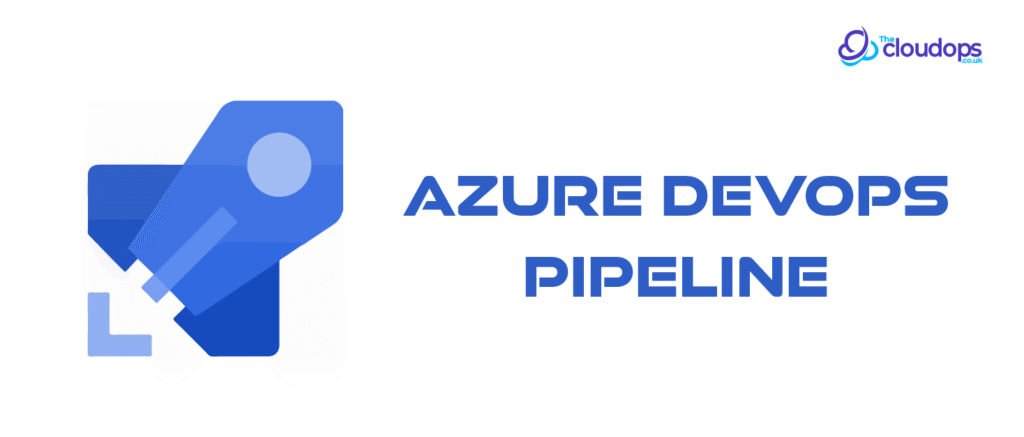
Before renaming any pipeline, it’s essential to understand what a pipeline is in Azure DevOps. In simple terms, a pipeline is a set of automated processes that allow developers to build, test, and deploy their applications.
Azure Pipelines supports new pipelines, enabling teams to create build and release pipelines with ease. A thorough understanding of this structure is vital to ensure that renaming does not disrupt the pipeline’s functionality.
Also read: 5 Common Agile And DevOps Mistakes And How To Avoid Them
Dependency On Existing Resources
Renaming an Azure DevOps pipeline can impact various dependent resources.
For instance, if your pipeline is tied to Azure resources, builds, or release artifacts, failing to update these dependencies can lead to broken builds or failed deployments.
A meticulous inventory of all dependencies associated with the pipeline is crucial before initiating any renaming process.
Refactoring Pipeline Variables
One of the significant components of any Azure DevOps pipeline is the use of Azure DevOps pipeline variables. These variables store configuration values and other settings that may need to be updated if the pipeline name changes.
If not properly managed, renamed variables can lead to unexpected behavior in the builds. Ensure that all variables referencing the old pipeline name are updated accordingly.
Implications For Service Connections
Service connections allow Azure DevOps to communicate with external services, and renaming a pipeline can affect these connections.
For example, if you have service connections set up specifically for a pipeline, renaming it without updating the service connection configurations can lead to authentication errors.
Always check service connections post-renaming to ensure they function correctly.
Impact On YAML Definitions
For teams using YAML-based definitions, the challenge of renaming a pipeline can be particularly complex. If you are using a YAML file for your Azure pipelines, you will need to rename both the pipeline and the YAML file itself.
Furthermore, any references to the old pipeline name within other YAML files or templates must be updated as well. This can often lead to cascading changes across multiple files.
Adjusting Triggers And Policies
Triggers and policies that are associated with a pipeline may rely on the pipeline’s name. If you change the name without updating these settings, you might inadvertently disable triggers or policies that are crucial for your CI/CD process.
Be diligent in checking all associated triggers and policies to ensure they align with the renamed pipeline.
Integration With Other Tools
If your Azure DevOps pipeline integrates with other tools or services (like Slack, Teams, or third-party monitoring tools), renaming the pipeline may require updates in those integrations.
These services often use specific identifiers tied to the original pipeline name, and failing to update them could result in lost notifications or inaccurate data reporting.
Version Control And Audit Trails
Azure DevOps maintains a history of changes made to pipelines, including renaming activities. While this is beneficial for auditing purposes, it can also lead to confusion if not documented properly.
It’s essential to maintain a clear record of changes made, including the reasons behind renaming, to avoid misunderstandings among team members.
Potential For Build Failures
When pipelines are renamed, there’s a risk of build failures due to missing references. This is especially true in complex builds with multiple stages and jobs.
Analyzing the build logs post-renaming can help identify any issues quickly. Implementing robust error handling and notification mechanisms can mitigate the impact of such failures.
Communication With The Team
Renaming an Azure DevOps pipeline is not just a technical task; it’s also a change management challenge. Ensuring that the entire team is aware of the changes is crucial for maintaining workflow continuity.
Communicate the reasons for the rename, along with the implications it carries, to avoid confusion and ensure everyone is on the same page.
Testing Post-Renaming Functionality
After completing the renaming process, thorough testing is vital. This includes running builds, checking deployments, and validating that all integrations and dependencies function as expected.
Consider creating a test plan that outlines specific scenarios to validate post-renaming functionality.
Documenting Changes
Finally, documentation is key. Once you’ve successfully renamed the pipeline and ensured everything is working correctly, document the entire process. Include details on what was renamed, why the changes were necessary, and any lessons learned.
This documentation will serve as a valuable resource for future renaming efforts and for team members who may encounter similar challenges.
Conclusion
Renaming an Azure DevOps pipeline can be a straightforward task if approached with careful planning and consideration. By being aware of the common challenges outlined above, you can navigate the complexities of renaming while minimizing disruptions to your CI/CD processes.
Whether you’re building new pipelines or optimizing existing ones, understanding the intricacies of Azure DevOps pipeline management is essential for any development team aiming for success in today’s fast-paced software delivery landscape.